WHAT DOES IT TAKE TO BE A DLA EDITOR?
Our editor in chief, David Lombardino, looks for more than just an English degree in the experts he trains to work on your ERAS application. Seeking the highest standard, he handpicks them for their:
Expertise & Skill: They are masters of their craft. They possess an expert understanding of
AAMC guidelines and the application process for all medical residencies and fellowships.
Communication & Collaboration: They take a collaborative, edifying approach in sharing their
insights, providing clear, supportive explanations of their changes and welcoming your feedback.
Timeliness & Reliability: They meet their deadlines, on time, every time. They reach out with any
questions in a timely manner, as well as respond to your questions in an equally timely manner.
Got a dream to achieve?
WE HELP GET YOU MATCHED
With acceptance rates, as of February 28, 2024,
as follows for all programs participating in ERAS:
Medical Fellowship
(Across all specialties
and subspecialties)
Medical Residency
(Including both USMGs and
U.S. and non-U.S. IMGs
WE SUCCEED WHEN YOU SUCCEED
With applicants like you sharing these authenticated reviews:
ORDERING IS EASY AND AVAILABLE 24/7. QUALITY AND TURNAROUND ARE FULLY GUARANTEED.
CHOOSE ONE OF THE SERVICES BELOW TO GET AN INSTANT QUOTE.
ERAS Application Editing & Feedback
This exceptionally valuable service sets you apart. It includes all ERAS Application Proofreading and adds in-depth editing along with detailed, objective feedback on issues that impact the success of your ERAS Application.
We tailor your ERAS Application Editing & Feedback service to the specialty or specialties you are applying for.
The in-depth editing covers:
-
Consistency, Engagement and Clarity of Your Descriptions
-
Voice, Style and Tone
-
Structure and Organization
-
Syntax and Phrasing
-
Repetition and Redundancy
-
Formatting and Layout
-
Advanced Word Choice
In our feedback, we will tell you what specific improvements to make related to all aspects of your ERAS Application, including your Geographic Preferences, Meaningful Experience descriptions and Impactful Experience, if any.
Our feedback covers:
-
Missing Details or Information
-
Points of Confusion
-
Underdevelopment
-
Any Other Weaknesses
-
The ERAS Application Editing & Feedback service also includes a free 2nd review.
ERAS Application Proofreading
With this service, we identify and correct mistakes in basic English usage.
The proofreading covers:
-
Punctuation and Grammar
-
Spelling and Typographical Errors
-
Singular vs Plural
-
Subject-Verb Agreement
-
Pronoun-Antecedent Agreement
-
Verb Tense
-
Word Choice Errors
Get an Instant Quote and Place Your Order
Step 1: Select Your Service
ARE YOU A FIRST-TIME CLIENT?
Great! Use coupon code HOORAY! for 10% off your first order.
NOT SURE HOW TO EXPORT YOUR ERAS APPLICATION FOR REVIEW?
To export your ERAS Application, use the “View/Print Application” option, not the “View/Print CV”
option, to create a PDF. See the screenshot below.
We will notate our recommendations on your PDF, which you will then apply in MyERAS.
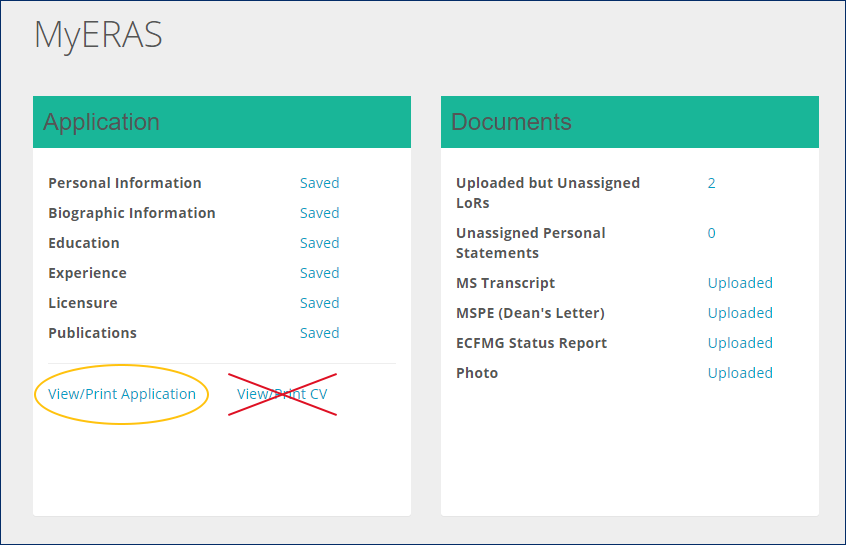
NOT SURE WHICH SERVICE TO CHOOSE? WE'RE HERE TO HELP.
Speak with one of our ERAS Application experts by live chat or via email.
Our live chat hours are 8:00 AM to 4:00 PM CT Monday through Friday, and email is available anytime.
RED FLAGS WE HELP YOU OVERCOME
Everyone faces challenges, but not everyone overcomes them. We're experts in taking your "red flags" and turning them to your advantage.
-
Low Test Scores / Failed Attempts
-
Poor Academic Performance
-
Lack of Relevant Experience
-
Leaves of Absence
-
Year of Graduation
-
Professionalism Issues
-
Disciplinary Action
-
Prior Failure to Match
-
Change in Medical Schools
-
Age
MEET FELLOW APPLICANTS
And hear examples of goals you can achieve:
We are committed to your success.
When you become a client of DLA Editors & Proofers, your goal becomes our goal. Our application experts are handpicked not just for their speed, expertise and reliability, but also for a genuine passion to see you succeed.
Still have questions? We would love to hear about your goals and collaborate with you in achieving them. Speak with one of our application experts today over the phone, by live chat or via email.

